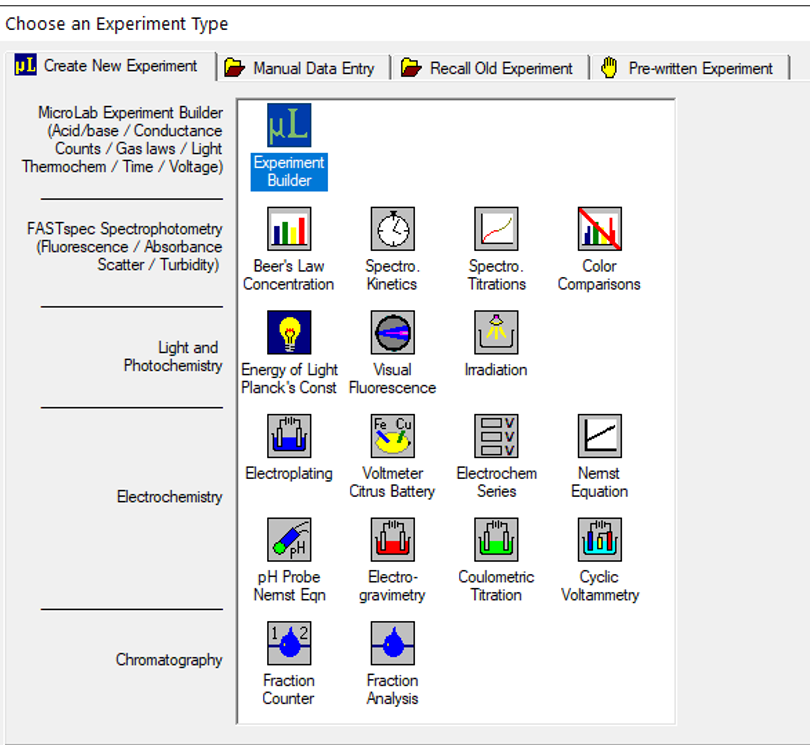Software
Keep Your MicroLAB Software Up to Date
Software updates are announced through email and on our website. This page provides the most up to date versions of MicroLAB software for all MicroLAB interfaces.
MicroLAB software runs on Windows XP, 7, 8, and 10. Our software also will run MACS with a Windows Emulator.
Remember to download the software that corresponds with your MicroLAB interface.
Keep Your MicroLAB Software Up to Date
Software updates are announced through email and on our website. This page provides the most up to date versions of MicroLAB software for all MicroLAB interfaces.
MicroLAB software runs on Windows XP, 7, 8, and 10. Our software also will run MACS with a Windows Emulator.
Remember to download the software that corresponds with your MicroLAB interface.